Ever dreamt of stepping into the shoes of the internet’s most famous Swede? While replicating PewDiePie’s exact journey might be a tall order, PewDiePie Tuber Simulator offers the next best thing: a chance to build your own online empire from the ground up, complete with pixelated charm, quirky humor, and guidance from the Brofist king himself. This isn’t just another mobile game; it’s a surprisingly deep and engaging simulation that lets you experience the hustle and creativity of becoming a YouTube sensation. Whether you’re a die-hard member of the Bro Army or just looking for a fun, rewarding idle tycoon game, this guide is your ultimate resource. We’ll cover everything from downloading the game and mastering the core gameplay loop to expert tips for explosive growth and engaging with the vibrant community. Get ready to smash that like button… metaphorically, of course.
Understanding PewDiePie’s Tuber Simulator: What Is It?
At its heart, PewDiePie’s Tuber Simulator is a free-to-play mobile game available on both iOS and Android platforms. It cleverly blends elements of simulation, idle gaming, and tycoon management, challenging players to carve out their own path to digital stardom. Developed by the talented team at Outerminds Inc. in close collaboration with Felix Kjellberg (PewDiePie), the game captures the essence of the YouTube creator lifestyle – starting in a humble room and striving to gain views and subscribers, ultimately transforming your space into an epic studio. The game stands out with its distinctive retro pixel art style, reminiscent of classic console games, and features authentic voice acting from PewDiePie himself, injecting his signature humor and personality directly into the gameplay. It’s an experience crafted for fans and casual gamers alike, offering layers of strategy beneath its accessible surface.

Core Concept: Become a YouTube Star
The central premise is simple yet compelling: simulate the life of an aspiring online content creator, or “Tuber.” Your primary objective is to create videos on various trending (or not-so-trending) topics, publish them, and watch your channel grow. Success is measured mainly by two key metrics: Views and Subscribers. As you accumulate these, you’ll level up, unlock new items and features, and gradually expand your initially cramped living space into a sprawling, personalized studio that reflects your Tuber’s unique style and success. It’s a satisfying loop of creation, reward, and expansion.
Developed by Outerminds & PewDiePie
Behind this pixelated adventure is Outerminds Inc., a Canadian game development studio known for creating engaging and often retro-inspired titles. Their partnership with Felix Kjellberg was crucial. PewDiePie wasn’t just a name slapped onto the game; his involvement included providing extensive voice lines that guide, congratulate, and humorously comment on your progress, lending an unparalleled layer of authenticity that resonates strongly with his massive fanbase. This collaboration ensures the game feels like a genuine extension of the PewDiePie universe.
Genre Blend: Simulation, Idle, Tycoon
PewDiePie’s Tuber Simulator cleverly weaves together several popular mobile game genres. To understand the gameplay better, let’s look at how these genres manifest.
- Simulation: You simulate the Tuber lifestyle by choosing video topics, designing your room layout, purchasing specific gear, and managing your Tuber’s appearance.
- Idle: The game incorporates idle mechanics, meaning your channel continues to gain views passively from your subscribers even when you’re offline. Videos also take real time to produce and items take time to ship, encouraging players to check back periodically.
- Tycoon: Resource management is key. You strategically spend Views (the primary currency) on items and upgrades, manage premium currency (Bux), invest Brains in a skill tree, and make decisions to optimize your channel’s growth, much like building a business empire.
This blend makes the game accessible for short bursts of play while offering deeper strategic elements for those who want to optimize their path to Tuber stardom.
Target Audience: PewDiePie Fans & Casual Gamers
Unsurprisingly, a huge draw for the game is its connection to PewDiePie. Fans will instantly recognize his voice, humor, and the numerous references sprinkled throughout the game (like Edgar and Maya, the pugs). However, the game’s appeal extends beyond the Bro Army. Its charming pixel art, satisfying progression loop, extensive customization options, and blend of active and passive gameplay make it highly attractive to casual mobile gamers looking for a fun and engaging experience they can pick up and play anytime. The lighthearted tone and relatively low pressure make it a relaxing yet rewarding pastime.
Getting Started: How to Download and Install
Ready to start your own Tuber journey? Getting the game onto your device is straightforward. PewDiePie’s Tuber Simulator is available for free on the two major mobile platforms: iOS (via the App Store) and Android (via the Google Play Store). Below, we’ll walk you through the simple steps to download and install the game, ensuring you get the official version directly from Outerminds.

Downloading on iOS Devices (App Store Guide)
If you’re using an iPhone or iPad, downloading the game is a breeze. To make the process crystal clear, follow these steps:
- Open the App Store: Tap the blue App Store icon on your device’s home screen.
- Search: Tap the ‘Search’ icon (usually a magnifying glass) at the bottom right corner. In the search bar at the top, type “PewDiePie’s Tuber Simulator”.
- Identify the App: Look for the game with its distinct pixelated PewDiePie icon. Crucially, check that the developer listed underneath the title is “Outerminds Inc.” This ensures you’re getting the legitimate version.
- Install: Tap the “Get” button. If you’ve downloaded it before, it might show a cloud icon instead. You may need to authenticate the download using Face ID, Touch ID, or your Apple ID password. Once confirmed, the app will download and install automatically.
Remember, the game itself is free, but it does offer optional in-app purchases for Bux, the premium currency.
Downloading on Android Devices (Google Play Guide)
For Android users on smartphones or tablets, the process is just as simple via the Google Play Store. Here’s a step-by-step guide to get you started:
- Open the Google Play Store: Find and tap the Google Play Store icon (usually a colorful sideways triangle) in your app drawer or on your home screen.
- Search: Tap the search bar located at the top of the screen and type in “PewDiePie’s Tuber Simulator.”
- Select the App: Locate the official game by Outerminds Inc., recognizing its icon and developer name. Tap on it to open the app page.
- Install: Tap the green “Install” button. The game will download and install. You might be asked to accept certain permissions for the game to function correctly.
Similar to the iOS version, the Android game is free to download and play, with optional in-app purchases available.
Initial Setup and Tutorial Walkthrough
Once the game is installed, tap its icon to launch it for the first time. You’ll be greeted by the familiar voice of PewDiePie himself, who will guide you through a brief tutorial. This initial sequence covers the absolute basics: how to make your very first video, how to purchase your first item (usually a cardboard box!), and how to place it in your room. Pay attention to these initial steps, as they introduce the core mechanics in a simple, easy-to-understand way. Don’t worry about memorizing everything immediately; the game does a good job of reminding you of key actions later on.
Core Gameplay Loop: Creating Content and Growing Your Channel
The fundamental rhythm of PewDiePie’s Tuber Simulator revolves around a satisfying cycle: create videos, gain resources (Views and Subscribers), use those resources to improve your studio and capabilities, and repeat. This core loop is the engine driving your progress from a nobody filming in a bare room to a celebrated Tuber with a high-tech setup. Understanding and optimizing this loop is key to efficient growth. Let’s break down each component.

Making Videos: The Foundation of Success
Everything starts with making videos. Tapping the ‘Make Video’ button (usually prominent on the UI) brings up a choice between two or sometimes three video topics, categorized into types like Gaming, Comedy, Animals, Beauty, etc. Once you select a topic, the video “production” begins, indicated by a timer. This timer represents the time it takes for your video to be ‘published’ and for you to reap the rewards.
Selecting Video Topics and Trends
The topics offered are random, but sometimes one will be marked as ‘Trending’ (often with a fiery icon). Choosing a trending topic generally yields significantly more Views and Subscribers upon completion. As you make videos of a certain type (e.g., Gaming), that topic itself levels up (‘Topic Mastery’), providing permanent boosts when you make future videos of that same type. While chasing trends is often beneficial, consistently making videos, even non-trending ones, is crucial for steady progress and leveling up various topic masteries.
Video Production Time and Boosting
Videos take real-world time to complete, ranging from a few minutes early on to much longer durations for higher-level videos. You can see the remaining time on the video progress bar. If patience isn’t your virtue, you have options to speed things up: watch a short video advertisement or spend Bux (the premium currency) for instant completion. Deciding when and if to boost depends on your priorities – faster progress versus conserving valuable Bux or enduring ads.
Gaining Views and Subscribers: Measuring Your Rise
Once a video’s timer completes, you can tap to ‘Publish’ it, instantly receiving a batch of Views and Subscribers. Views act as the game’s main currency, used primarily for buying furniture, decorations, and room expansions. Subscribers are a measure of your channel’s popularity; they don’t get spent but contribute to your overall Tuber level and generate passive Views over time, even when you’re offline. Reaching specific subscriber milestones often unlocks new features, items, or rewards, marking significant steps in your Tuber career.

How Views and Subscribers are Calculated
The amount of Views and Subs you gain from a video isn’t arbitrary. Several factors influence the outcome:
- Video Topic Relevance: Was the topic trending?
- Topic Level: Higher mastery levels for a topic yield better results.
- Tuber Level: Your overall Tuber level provides passive boosts.
- Item Boosts: Many items placed in your room provide small, cumulative percentage boosts to View generation.
- Brain Tree Perks: Specific skills unlocked in the Brain Tree can significantly increase View and Sub gains.
- Video Chain Bonus: Publishing videos consecutively without long breaks can sometimes provide a small bonus.
- Diminishing Returns: Repeatedly choosing the exact same video category back-to-back might slightly reduce gains for the subsequent videos, encouraging topic variety.
You don’t need to know the exact formulas, but understanding these factors helps you make smarter choices.
The Importance of Consistent Uploading
Because video production takes time and resources accumulate passively, consistency is key. Try to always have a video in production. When one finishes, start another as soon as possible. This maximizes your active View and Sub generation and keeps your channel growing steadily. Think of it like stoking a fire – regular attention keeps it burning brightly. Consistent uploading directly translates to faster leveling, quicker access to new items, and more rapid overall progression.
Leveling Up Your Tuber: Unlocking New Possibilities
Nearly every action you take grants Experience Points (XP) – publishing videos, buying items from the shop, completing quests, and even playing the Puggle minigame. Accumulating enough XP fills your level bar and eventually levels up your Tuber. Each level up is a significant milestone, often granting a bundle of rewards including Views, Bux, and most importantly, Brains for the skill tree. Furthermore, reaching certain levels is required to unlock new categories of items in the shop, gain access to higher tiers within Networks, and increase the baseline passive View generation from your subscribers.
Experience Points (XP) and Level Benefits
To reiterate, you earn XP from:
- Publishing completed videos.
- Receiving items you’ve purchased (when they arrive).
- Completing quests.
- Certain rewards in the Puggle and Craniac minigames.
- Daily login rewards.
Key benefits of leveling up include:
- Access to new, higher-level items in the shop.
- Earning Brains to spend on the Brain Tree.
- Receiving currency rewards (Views, sometimes Bux).
- Increased passive View generation.
- Unlocking higher Network contribution tiers.
The Brain Tree: Skill Upgrades and Perks
Perhaps the most crucial reward from leveling up is earning Brains. These are spent exclusively on the Brain Tree, a sprawling skill tree accessible via a dedicated button. Unlocking nodes on the Brain Tree provides permanent passive bonuses and abilities. These upgrades cover a wide range of effects: boosting View or Subscriber gains for specific video types, reducing item shipping times or costs, increasing quest rewards, enhancing Puggle odds, unlocking “Masteries” for item categories, and much more. Strategic investment in the Brain Tree is vital for long-term optimization and tailoring your growth towards your preferred playstyle.
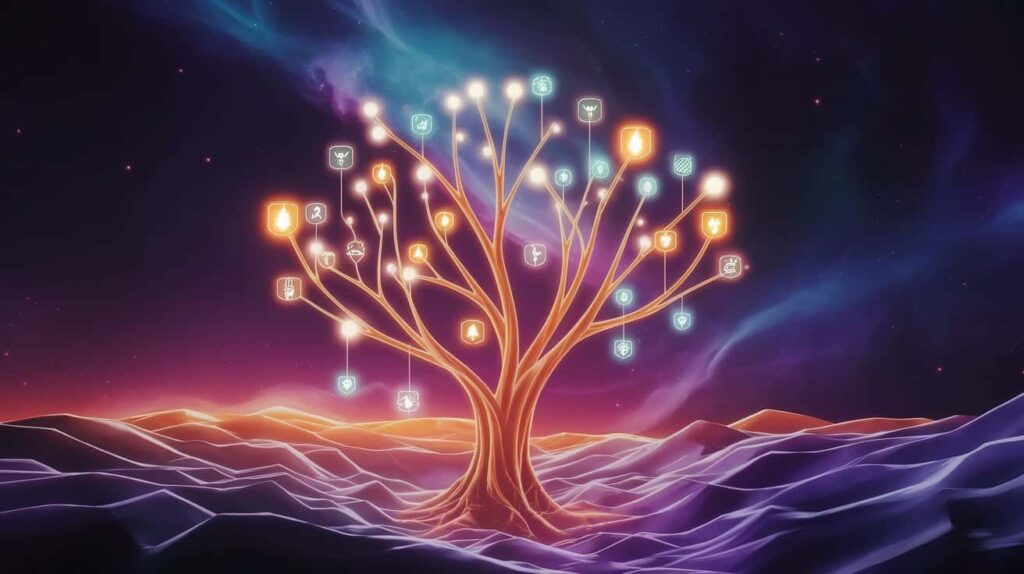
Mastering Room Customization: Design Your Dream Studio
One of the most beloved features of PewDiePie’s Tuber Simulator is the extensive room customization. This isn’t just cosmetic fluff; it’s a core part of the gameplay with tangible benefits. With literally thousands of items available, you have incredible freedom to design a studio that reflects your personality, favorite themes, or even recreates iconic setups. From sleek futuristic labs to cozy gaming dens or chaotic meme-filled rooms, the only limit is your imagination (and your View balance!).
The Basics of Room Editing
Entering edit mode is simple, usually via a dedicated button on the main screen. Once inside, you’ll see a grid overlaying your floor space. You can select items from your inventory (items you own but aren’t currently placed) and drag them onto the grid. Items can be rotated to face different directions. If you want to remove an item from the room without selling it, you can store it back into your inventory. Don’t forget you can also purchase room expansions using Views, giving you more grid squares to build upon – essential as your item collection grows.
Acquiring Furniture and Decorations (Over 3,000 Items)
How do you get your hands on this vast array of items? The primary method is the in-game Shop. Here, you can browse items categorized by theme, type, or the level required to unlock them. Most items are purchased using Views. Once bought, items take time to “ship” or arrive, appearing in cardboard boxes in your room. You can tap these boxes to unpack them or speed up delivery using Bux or by watching ads (thanks to the delivery Eagle!). Beyond the shop, items can also be won in the Puggle and Craniac minigames, earned as rewards during special events, or received as gifts from friends. The sheer number of items (constantly growing with updates!) ensures endless possibilities for collectors and designers. It’s fun to browse themes, perhaps finding pixelated items that remind you of cool real-world designs, like some awesome hoodies or posters you might find on pewdiepiemerch.net.

The Item Shop: Browsing and Purchasing
The shop is well-organized, allowing you to filter items by category (like ‘Desk’, ‘Chair’, ‘Poster’, ‘Pet’), by theme (like ‘Sci-Fi’, ‘Fantasy’, ‘Music’), or by the level at which they become available. Tapping an item shows its cost (usually Views, though some special or cosmetic items might cost Bux), its level requirement, and any associated tags (like ‘Gaming’ or ‘Comedy’). Remember the shipping time – planning your purchases around this delay is part of the strategy.
Item Categories and Themes
The variety is staggering. You have essentials like desks, chairs, and computers, but also decorative items like rugs, plants, lamps, posters, wall/floor coverings, and even quirky additions like arcade machines, giant sculptures, and pets (including, of course, pixelated pugs!). Items often belong to thematic sets released during events (e.g., Halloween, Sci-Fi, Pirate), allowing you to create cohesive room designs. Importantly, many items have associated ‘topic’ tags (e.g., a gaming chair might have the ‘Gaming’ tag). These tags are relevant for certain quests and for unlocking “Masteries” in the Brain Tree, which boost the effectiveness of all items with that specific tag.
Optimizing Room Layout for Views and Style
While personal expression is paramount, room design does have a gameplay impact. Many decorative and functional items provide a small, passive percentage boost to the Views generated by your videos. Placing more items generally means a higher passive View boost. However, the individual boosts are small, so while min-maxers might try to cram their room full of high-boosting items, most players find a balance between aesthetic appeal and passive gains. Quests also play a role, sometimes requiring you to own or place a certain number or type of item, temporarily influencing your design choices.
Showcasing Your Room: Sharing with the Community
Proud of your creation? The game includes features to share your room with others. You can easily take screenshots to save or share externally. More importantly, the game hosts regular “Room Events” where players submit their rooms based on a specific theme. Other players vote on the submissions, and top-ranked rooms earn exclusive rewards. You can also visit the rooms of friends you’ve added in the game, offering inspiration and a chance to see how others have expressed their creativity.
Essential In-Game Features and Mechanics
Beyond making videos and decorating your room, PewDiePie’s Tuber Simulator is packed with other features and systems that add depth and variety to the experience. Understanding these mechanics – from the different currencies to engaging minigames and progression aids like quests – is crucial for playing effectively and maximizing your enjoyment.
Currency Explained: Views, Subscribers, Bux, and Brains
The game operates on four main resources. To clearly differentiate these vital resources, let’s break them down:
- Views (Eye Icon): This is your primary currency, earned mainly from publishing videos, completing quests, and playing Puggle. You’ll spend Views constantly on buying items from the shop, expanding your room, and paying the entry fee for Puggle.
- Subscribers (Person Icon): Think of this as your channel’s level or reputation score. Earned from videos and quests, Subscribers unlock new features at milestones and generate passive Views over time. They aren’t spent.
- Bux (Green Cash Icon): This is the premium currency. Bux can speed up video production, item shipping, revive you in Puggle, buy exclusive cosmetic items (like Tuber outfits or special furniture), expand your item inventory, and pay for plays in the Craniac minigame. Bux are earned occasionally from leveling up, quests, daily rewards, watching ads, winning them in Craniac, or through real-money purchases.
- Brains (Brain Icon): Earned primarily from leveling up, completing certain quests, and daily rewards. Brains are used exclusively to unlock nodes on the Brain Tree, providing permanent upgrades and perks.
Mastering the acquisition and strategic spending of these currencies is key to efficient progress.
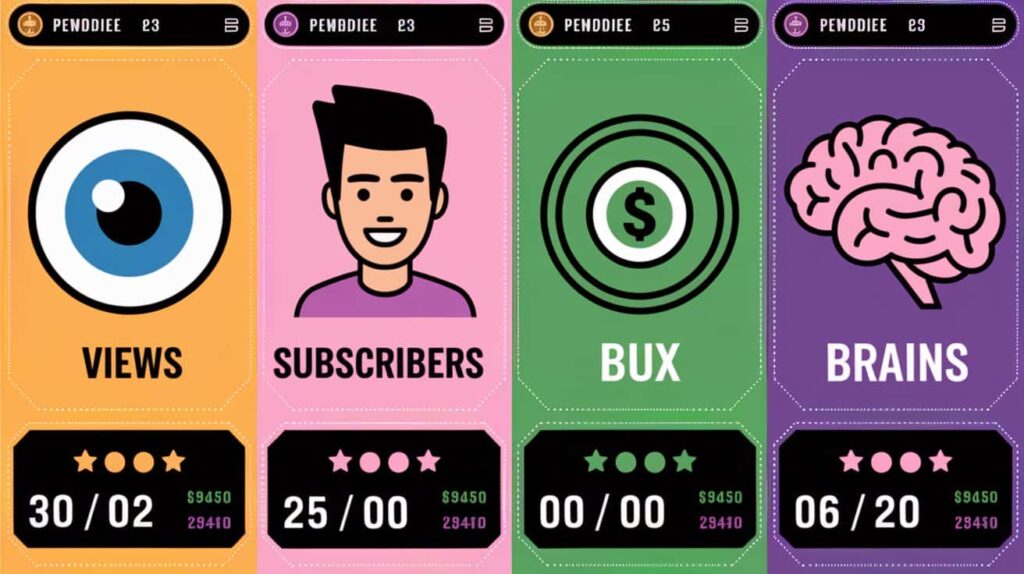
Earning Views and Subscribers Passively and Actively
You actively earn Views and Subs by publishing the videos you create. Passive income comes primarily from your Subscriber count – the more Subs you have, the more Views they generate automatically over time, even while the game is closed. Certain items in your room and specific Brain Tree perks can further increase this passive View generation rate. Quests and minigames also serve as supplementary sources for both resources.
Understanding Bux (Premium Currency) Uses
Bux are powerful but relatively scarce if you’re playing for free. Here’s a rundown of their main uses, which helps illustrate their value:
- Instantly finishing video production.
- Instantly receiving shipped items.
- Expanding your item inventory capacity.
- Purchasing exclusive cosmetic items (Tuber clothing, special room items).
- Playing the Craniac minigame.
- Reviving your pug in the Puggle minigame for another chance.
- Occasionally required for certain high-tier Brain Tree nodes.
Given their utility, free-to-play users should generally spend Bux carefully, prioritizing permanent upgrades (like inventory slots) over temporary conveniences.
Utilizing Brains for Skill Tree Upgrades
As mentioned, Brains are solely dedicated to the Brain Tree. Once you have enough Brains, navigate to the Brain Tree screen, select an available, adjacent node you wish to unlock, and confirm the purchase. The tree has multiple branching paths, allowing you to specialize in different areas – perhaps focusing on boosting ‘Gaming’ video views, reducing shipping costs, or enhancing your Puggle luck. Planning your path through the Brain Tree is a core strategic element for long-term growth.
Engaging Minigames for Extra Rewards
Need a break from making videos? PewDiePie’s Tuber Simulator offers two fun minigames, Puggle and Craniac, which provide alternative ways to earn currencies, items, and XP.
Puggle: The Pachinko-Style Item Drop Game
Accessed via a button on the main screen (once unlocked), Puggle costs Views to play. You drop PewDiePie’s pugs (Edgar or Maya) down a pegboard, pachinko-style. Where the pug lands at the bottom determines your reward: Views, Subs, XP, Brains, rarely Bux, or even item bubbles containing furniture/decorations. Items won this way still need to be shipped (taking up delivery slots). Playing multiple times consecutively builds a multiplier, potentially increasing rewards, but also drains Views quickly. There are Brain Tree upgrades to reduce the Puggle cost and improve odds.
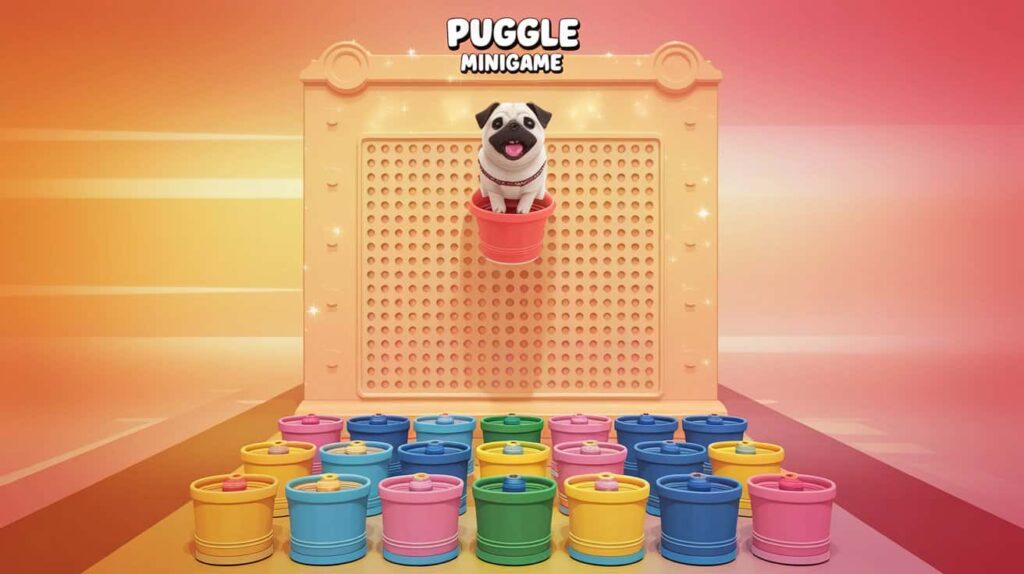
Craniac: The Claw Machine Challenge
Craniac is a virtual claw machine game, typically costing Bux per play (though free plays can sometimes be earned from events, ads, or daily rewards). You maneuver a claw over a field of prize bubbles and attempt to grab one. These bubbles contain various rewards, including Views, Subs, XP, Bux, and often exclusive items related to current in-game events. Craniac is often the only way to obtain certain limited-time themed items, making it a tempting Bux expenditure, especially during special celebrations.
Meme Maker: Create and Share Custom Memes
Injecting more PewDiePie-brand humor, the game includes a Meme Maker feature. This tool allows you to use various templates, backgrounds, and in-game item sprites (that you own) to create your own custom memes. You can add text and arrange elements freely. Once created, you can save your meme, share it within the game’s community features (like during certain events), or export it to share on actual social media. It’s a fun, creative outlet that ties into the YouTuber theme.
Quests and Daily Rewards: Structured Progression
To keep you engaged and guide your progress, the game features a robust quest system. You’ll constantly have a list of active quests, tasking you with objectives like “Publish 3 ‘Gaming’ videos,” “Buy 5 ‘Animal’ themed items,” “Gain 10,000 Subscribers,” or “Reach Tuber Level 15.” Completing quests grants valuable rewards – typically Views, Subs, and XP, but sometimes also Brains or even Bux. Additionally, simply logging in each day grants a daily reward, which increases in value for consecutive daily logins. These systems provide clear short-term goals and consistently reward regular play.
Expert Tips and Strategies for Faster Growth
You’ve mastered the basics, but how do you really excel and climb the Tuber ranks quickly? Moving beyond casual play requires some strategic thinking. To make these expert strategies easy to scan and apply, here are some key tips focusing on optimization and efficiency:
Tip 1: Efficient Video Topic Rotation
While trending topics offer great bonuses, constantly making videos in the same category (even if different specific topics within it) can lead to slightly diminishing returns. Don’t be afraid to make videos on non-trending topics occasionally, especially if they help level up a low-level topic mastery or if the trending topic is one you just published. Mix it up! Rotate through different categories to keep your average gains high across the board and level up multiple masteries simultaneously. Prioritize trends when they appear for categories you haven’t just used.
Tip 2: Smart Brain Tree Upgrade Paths
Brains are precious. Don’t spend them randomly! Plan your path through the Brain Tree. Early on, prioritize nodes that provide broad benefits:
- General View and Subscriber boosts.
- Reductions in item shipping time or cost (especially shipping cost).
- Increased XP gain.
- Unlocking quest slots or boosting quest rewards. Later, you can specialize by unlocking “Mastery” nodes for item categories you own a lot of, significantly boosting their passive View contribution. Look ahead on the tree to see which major perks you want to aim for and plan the most efficient Brain path to reach them.
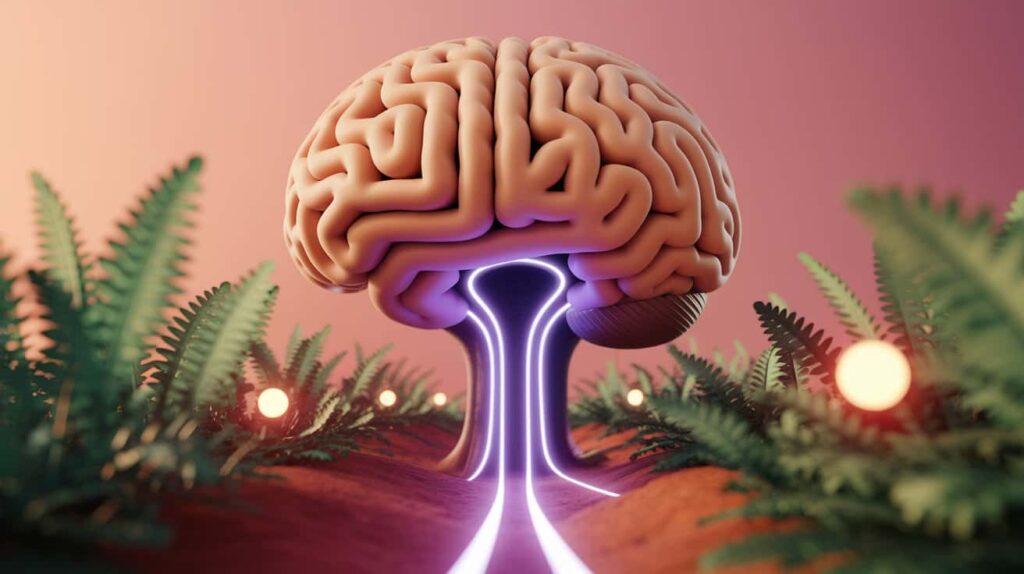
Tip 3: Maximizing Puggle and Craniac Rewards
- Puggle: Only play Puggle when you have empty shipping slots available, as won items require shipping just like purchased ones. If you can afford it, playing Puggle multiple times consecutively builds a reward multiplier – this can be View-intensive but potentially yield greater rewards overall. Look for the Brain Tree upgrades that reduce Puggle cost and improve item odds.
- Craniac: Since Craniac usually costs Bux, use it strategically. Save your Bux (and any free plays) for special events where Craniac often features exclusive, time-limited items you can’t get elsewhere. Don’t waste Bux on Craniac during non-event periods unless you’re specifically hunting for a rare standard item it might contain.
Tip 4: Strategic Use of Bux (Free-to-Play Focus)
If you’re not spending real money, Bux conservation is paramount. Resist the urge to spend them on speeding up every video or delivery. Instead, prioritize permanent upgrades:
- Inventory Slots: Expanding your item storage capacity is arguably the best long-term investment for Bux, especially as your item collection grows.
- Craniac during Events: As mentioned, save Bux for potentially valuable exclusive items.
- Unique Cosmetics: If a particular Tuber outfit or room item only available for Bux catches your eye, that can be a worthwhile personal investment. Remember to collect free Bux whenever possible through leveling, quests, daily rewards, event prizes, and the occasional ad offer.
Tip 5: Leveraging Boosts Effectively
The game offers various temporary boosts – some from consumable items (like “View Boost” or “Subscriber Boost” items won occasionally), some from Brain Tree perks that activate under certain conditions, and some from watching ads (like the Eagle speeding up all current deliveries). Activate consumable View/Sub boosts when you plan to be actively playing for a while, publishing several videos in quick succession to maximize their effect window. Always take advantage of the ad-based Eagle delivery boost when offered if you have multiple items shipping – it’s free and saves significant time.
Tip 6: Room Design for Quest Completion and Aesthetics
While designing a cool room is fun, keep quests in mind. Quests often require you to own or place items of specific categories (e.g., ‘Place 3 Sci-Fi items’). Check your quests before going on a shopping spree. It can be efficient to buy items that satisfy a quest and fit your desired room theme. Don’t worry if a quest requires an item that clashes with your design; you can always buy it, place it to complete the quest, and then immediately store it in your inventory afterwards. Keep track of the types of items you own – the inventory screen helps with this.
Social and Community Engagement
PewDiePie’s Tuber Simulator isn’t just a solo grind; it has several features designed to foster a sense of community and allow players to interact, compete, and cooperate. Engaging with these social aspects can enhance your enjoyment and even provide tangible gameplay benefits.
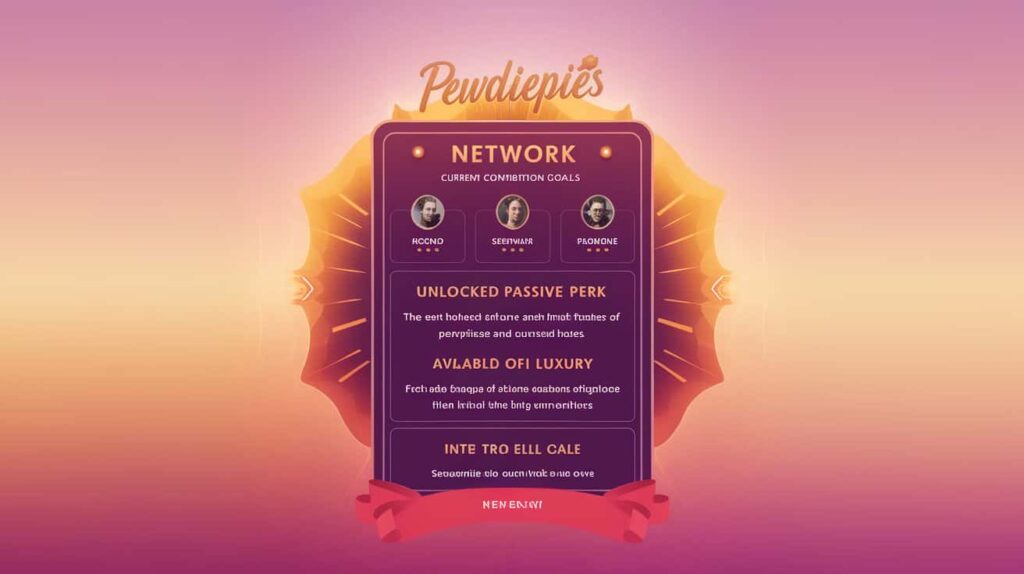
Adding Friends and Visiting Rooms
The game allows you to add friends by searching for their Tuber username. Once added, you can visit their rooms anytime to check out their designs and get inspiration. More importantly, the friend system enables daily gifting. You can send a small gift (containing Views, Subs, or sometimes common items) to each friend once per day, and you can receive one gift back from each friend who sends one to you. It’s a simple, mutually beneficial interaction that encourages building a friend list.
Networks: Joining and Benefiting from Groups
Networks are the game’s equivalent of guilds or clans. Players can create their own Network or join existing ones (up to a member limit). Being part of an active Network is highly recommended. Networks level up as members contribute resources (Views, Subs, or specific items during events). As a Network levels up, it unlocks permanent passive perks that benefit all members. Joining a Network offers several advantages, which are best summarized as follows:
- Shared Perks: Gain access to boosts like increased View/Sub generation, reduced shipping times, higher quest rewards, etc., based on the Network’s level.
- Community Chat: A dedicated chat for Network members to socialize and coordinate.
- Event Contribution: Many events require Network-wide contributions, making participation easier and more rewarding within an active group.
- Exclusive Rewards: Some Network levels might unlock exclusive cosmetic items or backgrounds for members.
Finding and joining a high-level, active Network can significantly accelerate your progress. Look for Networks recruiting on platforms like Reddit or Discord.
Participating in Events and Competitions
Outerminds keeps the game fresh with a constant stream of in-game events, usually running weekly or bi-weekly, with larger celebrations popping up seasonally. These events are a major driver of community engagement and the primary source of new themed items. Common event types include:
- Room Design Contests: Players submit rooms decorated according to a specific theme. The community votes, and top-ranked rooms win exclusive prizes.
- Contribution Events: Players (individually or as a Network) contribute specific resources or items to reach collective goals, unlocking tiered rewards along the way.
- Themed Item Drops: Events introduce new sets of furniture and decorations available in the shop, Puggle, and Craniac for a limited time.
Participating actively in events is key to obtaining unique items and earning substantial currency rewards.
Weekly Themed Events
These are the bread-and-butter events, often lasting around 7-10 days. They introduce a new theme (e.g., Pirates, Music, Food) with a corresponding set of items. Usually accompanied by a contribution goal or a room design contest.
Seasonal Celebrations (e.g., Sci-Fi, Halloween)
Larger events mark holidays (Halloween, Christmas), anniversaries, or major themes (like the extensive Sci-Fi Celebration). These often last longer, feature more elaborate item sets, introduce unique gameplay mechanics (like event-specific currencies or ‘Token Tracks’ with unlockable reward tiers), and offer highly sought-after exclusive prizes. These are peak times for player activity and community buzz. Connecting with the wider community during these events can be fun, sharing excitement over new items or strategies – almost like fans showing off cool new Pewdiepie Merch from pewdiepiemerch.net during a big announcement.
The Role of Gifting and Receiving Items
As mentioned under the ‘Friends’ section, the daily gifting system is a small but consistent part of social interaction. Remember to send gifts daily to your active friends to ensure you can receive gifts back. While the individual rewards are usually modest (small amounts of Views/Subs, common items), they add up over time and foster a sense of connection within your friend list. Occasionally, special events might tie into the gifting system, offering better rewards.
Game Updates, Longevity, and Development
Launched way back in 2016, PewDiePie’s Tuber Simulator has shown remarkable staying power in the fast-moving world of mobile gaming. This longevity isn’t accidental; it’s a testament to the engaging core design and, crucially, the continued support and development efforts by Outerminds Inc. The game hasn’t just been maintained; it has actively evolved.

History of Major Updates and Content Additions
Since its 2016 release, Tuber Simulator has received numerous significant updates that expanded its features and content:
- The introduction of Networks added a vital layer of cooperative social gameplay.
- Craniac provided a new minigame and a primary source for event-exclusive items.
- The Meme Maker and Custom Tuber features added more creative outlets.
- Countless themed events (Halloween, Christmas, Sci-Fi, Fantasy, Pirates, Dinosaurs, and many more) have introduced thousands of new items.
- Regular quality-of-life improvements, UI tweaks, and bug fixes have refined the player experience. This consistent evolution has kept the game engaging for veteran players while offering a wealth of content for newcomers.
Outerminds’ Continued Support and Development
Outerminds remains actively involved, regularly pushing out new updates, bug fixes, and, most importantly, a steady stream of themed events. The recent large-scale Sci-Fi Celebration is a prime example of their commitment to delivering substantial new content packs. This ongoing support assures players that the game is alive and well, with more pixelated fun likely on the horizon. They listen to community feedback and strive to keep the game balanced and enjoyable.
Why the Game Remains Popular After Years
Several factors contribute to Tuber Simulator’s enduring appeal:
- Strong IP: The PewDiePie connection provides a massive initial draw and sustained interest from his fanbase.
- Engaging Core Loop: The cycle of creating videos, customizing rooms, and leveling up is inherently satisfying and addictive.
- Deep Customization: The sheer volume of items allows for near-endless creative expression.
- Regular Content Updates: Frequent events prevent stagnation and constantly offer new items to collect.
- Active Community Features: Networks and events foster social interaction and shared goals.
- Fair Free-to-Play Model: While Bux offer conveniences, the game is fully enjoyable and completable without spending real money.
- Genre Blend: The mix of active simulation/tycoon elements with passive idle mechanics caters to various playstyles and schedules.
Answering Key Questions
New and returning players often have specific questions about the game. Here are concise answers to some of the most common queries:
Is PewDiePie’s Tuber Simulator Free to Play?
Yes, absolutely. The game is free to download and play on both iOS and Android. All core gameplay mechanics, including making videos, customizing your room with thousands of items, participating in events, and joining Networks, are fully accessible without spending any real money. It does include optional in-app purchases for Bux (the premium currency), which can be used to speed up progress, buy cosmetic items, or gain advantages in minigames, but these are entirely optional.
What are the Main Differences Between Tuber Simulator and Other Idle Games?
While it shares idle mechanics (offline progress), Tuber Simulator stands out in several ways. Key differentiators include:
- Unmatched Room Customization: Thousands of items offer far deeper personalization than most idle games.
- Strong Personality: PewDiePie’s voice acting, humor, and thematic integration are unique.
- Specific Minigames: Puggle and Craniac offer distinct gameplay breaks.
- Meme Maker: A unique creative tool integrated into the game.
- Event Focus: A very active schedule of themed events drives content delivery.
- Network System: Robust guild-like features encourage cooperation.
Can You Play PewDiePie’s Tuber Simulator Offline?
Partially. You can perform several actions offline, such as starting new videos (if you have topics available), editing your room using items already in your inventory, and playing Puggle (if you have views and plays available). However, a stable internet connection is required for many key features: collecting completed video rewards, buying items from the shop (and receiving deliveries), playing Craniac, participating in events, accessing Network features and chat, watching ads for boosts or rewards, syncing your game progress to the server (crucial for saving!), receiving daily login rewards, and sending/receiving friend gifts. Your passive view/sub accumulation calculates the offline time when you next connect.
What are the Best Items to Buy Early On?
Early game, focus on utility and quest completion rather than pure aesthetics:
- Quest Items: Prioritize buying items specifically required by your active quests to progress faster and earn rewards.
- Topic Relevance: If you plan to focus on certain video topics early, buying items with relevant tags can help with Masteries later (though the initial view boost is small).
- Room Expansions: Don’t neglect expanding your room relatively early. More space allows for more items (boosting passive views) and prevents feeling cramped. Save up Views for these.
- Brain Tree Synergy: Consider items whose categories match the Masteries you plan to unlock early in the Brain Tree for better long-term synergy.
How Often Are New Events Added to the Game?
Very frequently. Outerminds typically runs themed events on a weekly or bi-weekly basis. These might be smaller events focused on a specific theme or contribution goal. Larger, more elaborate seasonal or celebration events (like Halloween, Anniversary, Sci-Fi) occur multiple times throughout the year. This constant stream of events means there are always new items to acquire and activities to participate in, keeping the gameplay loop fresh.
Staying Ahead: Advanced Tactics and Resources
For players who want to push their Tuber careers to the absolute limit, mastering the basics isn’t enough. Here are some advanced considerations and external resources to help you stay ahead of the curve:
Leveraging Network Perks for Maximum Benefit
Don’t just join any Network; join an active, high-level one. Check a Network’s level and unlocked perks before joining (if possible). High-level perks offer substantial passive bonuses (e.g., +20% Views, -15% Shipping Time) that significantly boost efficiency. Once in a good Network, contribute regularly according to their rules/goals (often donating Views/Subs or participating in events) to help the Network grow further and maintain your membership. The cumulative effect of strong Network perks is one of the biggest advantages for advanced players.
Understanding Event Item Exclusivity
Items introduced during themed events are generally time-limited at the time of the event. While some event items might eventually return in future Craniac pools, special shop offers, or anniversary events, there’s no guarantee. If you see an event item you absolutely want, your best bet is to try and acquire it during its initial event period through the shop, Craniac, or event rewards. This creates a sense of urgency and collectibility around event content.
Utilizing Online Communities and Wikis (Reddit, Fandom)
The Tuber Simulator community is active outside the game itself. For players looking to dive deeper, several online hubs are invaluable:
- r/TuberSimulator Subreddit: A great place to find active Networks recruiting, see incredible room designs, get quick answers to questions, discuss strategies, and stay updated on the latest news and event details shared by players and sometimes even the developers.
- PewDiePie Tuber Simulator Fandom Wiki: An extensive database detailing items (including their stats and tags), game mechanics, event histories, Brain Tree nodes, and much more. It’s an essential resource for looking up specific information or understanding complex systems in detail.
Leveraging these community resources can provide insights, strategies, and connections that aren’t readily available within the game itself, helping you optimize your gameplay and stay fully informed.
That concludes our ultimate guide to PewDiePie’s Tuber Simulator! From your first cardboard box to a sprawling studio filled with epic loot, the journey is packed with humor, creativity, and satisfying progression. By understanding the core mechanics, utilizing expert tips, engaging with the community, and staying informed about updates, you’re well on your way to Tuber stardom. Now go forth, create amazing content (pixelated content, that is), gain millions of subscribers, and build the room of your dreams! Good luck, fellow Tuber!

Han Pham is a professional graphic designer with over 15 years of experience in branding, UI/UX, and digital illustration. She graduated from the Ho Chi Minh City University of Fine Arts in 2010 with a Bachelor’s in Graphic Design

